.jpg)
Virtual Platform for Indigenous Art (VPIA)
Outline
As part of my employment as a UX Designer at OCAD University I worked on the "Virtual Platform For Indigenous Art (VPIA)" project in the Wapatah Research Lab. This project aimed to create an online database to provide access to diverse museum collections of Indigenous artworks. Database Information covered over 2,000 objects from more than 90 institutions and museums around the world. The design's goal is to empower communities and stakeholders to regain control over information on indigenous artworks.
My Role
As a sole UX designer and researcher on the project, I led the UX design and research process.
Team
8 team members- visual designer, database researcher, front-end developer, full-stack developer, lab coordinator, lab director and project manager
Responsibilities
Timeline
September 2019-Ongoing
I designed and executed user experience research and design process for the project from scratch. I planned and ran co-creation sessions with Internal team, usability testing sessions with users, and events to attract institution partners.
Problem
Information on Indigenous Art is hard to navigate, especially for individuals from diverse indigenous communities as well as students and any individual who does not have curatorial and academic cultural studies background. This is largely due to use of inaccessible language that is not familiar for persons with different discipline (archeological terms) by museum, limited access to only certain collections online, missing information on indigenous artworks, and not including individuals from indigenous communities who have information on artworks.
Approach | Methods
It was essential to bring diverse stakeholders together to define challenges, needs and goals to make sure our design is meaningful to them. I used design thinking approach and participatory design research methods to allow contribution of diverse stakeholders in different stages of the research project.
Ideation
Co-Design 2
Internal Team
platform researcher, visual designer, front-end developer, full-stack developer, project coordinator and lab director
Workshop
9 participants- potential partner institutions- an Indigenous scholar, a curator , VPIA team (two designers, a researcher and an indigenous scholar) Indigenous-led organization La Boite Rouge VIF team (an animator, a project manager and filmmaker, a developer)
Iterative Design Cycle
I used the iterative design cycle approach to prototype, test, analyze, and refine the platform design based on the received feedbacks. Iterative prototyping cycle started since the beginning of the project. Design cycles were on a bi-weekly basis, where the design was reviewed by internal team and refined based on the feedbacks.
Discovery
I defined stakeholders early on in the project to make sure that processes and methods are designed in a way that engage diverse stakeholders.
VPIA Stakeholder Map
Developed & Designed by: Rezvan Boostani
Main Stakeholder Groups
I defined 4 different groups of users and 3 different groups of funders/partners. The main goal was to ensure that the design is the right fit based on the users' needs. Additionally, to ensure that the design is aligned with the goals of the partners/funders to receive future partnerships as well as funding to be sustainable.
Users
-
Indigenous Community Members- User
-
Art & Cultural Institution Members- User
-
Academic or Student- User
-
Interested in Indigenous Art- User
Funders & Partners
-
Art & Cultural Institution Members- Funder/Partner
-
Research Officers- Funder/Partner
-
Technical Experts- Partners

Secondary Research
Review of Existing Websites and Apps
I reviewed the existing platforms in the area of indigenous art to better understand the services that already are available as well as the existing gaps.
Main Issues
Issues of existing platforms on Indigenous Art were similar and can be categorized into four main areas. These areas include:
-
Language Accessibility
-
Usability Issues
-
Membership-based access
-
Limited Information
Reciprocal Research Network (RRN)

One of the most recent solutions that is popular among academics is Reciprocal Research Network. It allows users to find an artwork and create their own projects.
Usability Issues
The main issue is that it is difficult to navigate. There is no menu on the home page and users need to read the content to find links to the search bar. There are many filters which are confusing. Search result and filters are in two different tabs.
Language Accessibility
This platform uses museum descriptions. Museums use archeological terminologies that are not accessible for everyone.
Limited Information
Information on artworks is limited to museum description. Users who have information on artworks can not share their knowledge and add to the artwork description.


The Great Lakes Research Alliance (GRASAC)
Another technology solution in this area is by The Great Lakes Research Alliance (GRASAC) and their solution is GRASAC’s online database.
Membership-based access
The primary issue is that there is no access to view items in the online database and individuals are required to send a request for access.
Limited Information
The database only presents artworks of a certain culture area (Great Lakes cultural items and artworks). It uses museum descriptions and language.
Other platforms and technology solutions are either museum apps/websites or a certain culture platform. These solutions only present their own collection online. All these solutions use museum descriptions and language on the artwork.
There are also no resources that are open to public to enable users to search through indigenous artwork across the world.
User Lenses
Amy
Art Student
Context of use: Home/PC/Laptop
I need a reliable online indigenous art directory to complete my study projects. I have a very intense timeline and sometimes I don’t know where to look to find the relevant information.
Tech Savvines
Active social media user
studies online
Smart phone user iphone
Motivations
Access to artworks
Find inspiration
Faster & easier access to information
Find others who are working on the artworks
Goals
Finish school projects
One platform to find all the artworks
Create artwork
Frustrations
No/missing information on artworks
Don’t know where to search
Takes plenty of time to go to different museum collections to find an artwork
Peter
Indigenous Artist
Context of use: Office
I need a reliable way to share my knowledge and artwork. I like to know about other artist who are working in similar areas.
Tech Savvines
Novice/ sometimes uses video communication tools for work
Smart phone user iphone
Motivations
Showcase my artwork
Find artworks easily
Connect with other artists
Goals
know more about indigenous artworks
Know about other artist working in the same area
Share information on a reliable platform
Frustrations
Poor internet connection
Spend so much time to find artworks
Go to many different resources
No platform to share his work and knowledge
Alia
Museum Curator
Context of use: Home office/PC/Laptop
I have been working on number of indigenous art collections. Information on these collections are very limited. I really like to have a new approach for gathering information and connect to communities, however, I do not have enough resources.
Tech Savvines
Active social media user
works online
Smart phone user Android
Motivations
Easily access information
Connect with artist and community members
Goals
Use the information to expand their collection description
Find scholars, artist, community members working in the same area
Frustrations
No access to indigenous insights on collections
Limited timeline and resources for curating collections
Difficult to find people with information on artworks
Difficult to build trust and relationship with communities
It was very important to ensure that all team members are included in the process of defining project goals and challenges. After we defined main user personas together, I facilitated two activities to define goals and challenges.
Defined Goals
For defining goals, we did focus on user needs to see how these goals address those needs. I used How Might We activity to reframe problems to define challenges. After that I used Affinity Mapping to categorize these challenges and by voting it was narrowed down to three main challenges.
-
To give single access point to indigenous artworks in different institutions across the world to indigenous communities, artists, curators, and scholars
-
To let users edit artwork records
-
To connect with other users
Defined Challenges | How Might We
I used How Might We activity to reframe problems to define challenges. After that I used Affinity Mapping to categorize these challenges and by voting it was narrowed down to three main challenges.
-
How might we ensure that platform is based on the needs of indigenous communities?
-
How might we make the website accessible to indigenous communities?
-
How might we encourage both indigenous communities and cultural institutions' involvement in the platform design?
Co-Design 1
As part of UX Design and Research process I ran 5 co-design sessions with internal team in different phases of the project.
Co-Design Team
7 members, including a lead software engineer, a front-end developer, a project coordinator, a lead cultural researcher, a platform (database) researcher, a visual designer, and a lab director
Co-design is the methods that enables to design and create with diverse stakeholders to understand, define, ideate, prototype, test and validate. I ran the first co-design session. Rational for this session was to:
-
ensure cross-functional team members are aligned with clear and well-defined goals, success vision and deliverables,
-
define needs, barriers, and goals,
-
allow for contribution of diverse team members with different roles to the design of the VPIA, and
-
rapidly ideate, prototype, test and validate.
Ideation | Feature Exploration
Co Design 2
In Ideation phase different features were explored with internal team based on the prior available research.
Co-Design Team
7 members, including a lead software engineer, a front-end developer, a project coordinator, a lead cultural researcher, a platform (database) researcher, a visual designer, and a lab director
Early Concept Prototypes

Workshop session at McCord Museum
To improve the existing museum records and to explore how indigenous knowledge can inform indigenous artworks' description, VPIA team ran a collaborative workshop with Indigenous-led organization La Boite Rouge VIF. VPIA principal investigator, user experience design team, and researchers worked with Plains Cree scholar Eric Tootoosis on the McCord Museum indigenous artwork collections.
Emerged Themes from Workshop



Feature Prioritization
I used a prioritization grid to identify features for minimal viable product and guide the design of the user experience for a digital service based on the gathered data from internal co-design and workshop.
In feature prioritization grid to support users’ needs, the expected features should be in place and prioritized over unexpected features. High impact features should also be prioritized higher than low impact ones to make sure the most important needs of users are addressed satisfactorily.
Feature Prioritization Grid

Minimum Viable Product Features
Second co-design session with internal team and workshop with community members supported the process of narrowing down the features of the Minimum Viable Product (MVP). Based on the most important needs and expectation of users as well as the partners the focus of the project was narrowed down to the following three main areas.

Explore artworks
from around the world through a single point of access
Edit and revive
institutional records through your contributions

Connect and share
knowledge with other community members

Information Architecture
First co-design session ideas and secondary research informed the initial content inventory and information architecture prototypes for the platform. It was based on the users' expectations and features defined as the main solution to support users and partners to meet their needs.

User Flows
I narrowed down the focus to two main user flows based on the most important user needs.

Find an Artwork
Since users find it very important to be able to easily find artworks, a search box is displayed prominently above the menu on every page. There are autosuggestions for users to help them to find what they are looking for. Additionally, when users type in search box they can the see the categories that they can search for. Users highlighted that they want to be able to narrow down search with limited information easily. Filters are based on the categories. Language for filters are based on the defined categories by diverse users from experts to novices.
Edit an Artwork
Artwork article is a living document and users who have information on artworks can edit them. Users can either by search or explore artwork path come to an artwork article page where they can edit artworks. Users find it essential that editing artworks should be simple and usable for everyone who uses the platform. The edit feature is discoverable at top of artwork page both as a tab and as an icon beside each text section. Edit box enables visual editing and users can simply paste their content or write it in the edit box. Users can also add keywords and/or tags that they find relevant to artworks. Users contribute to the enhancement of the search feature and co-create a better search experience by adding keywords and tags.
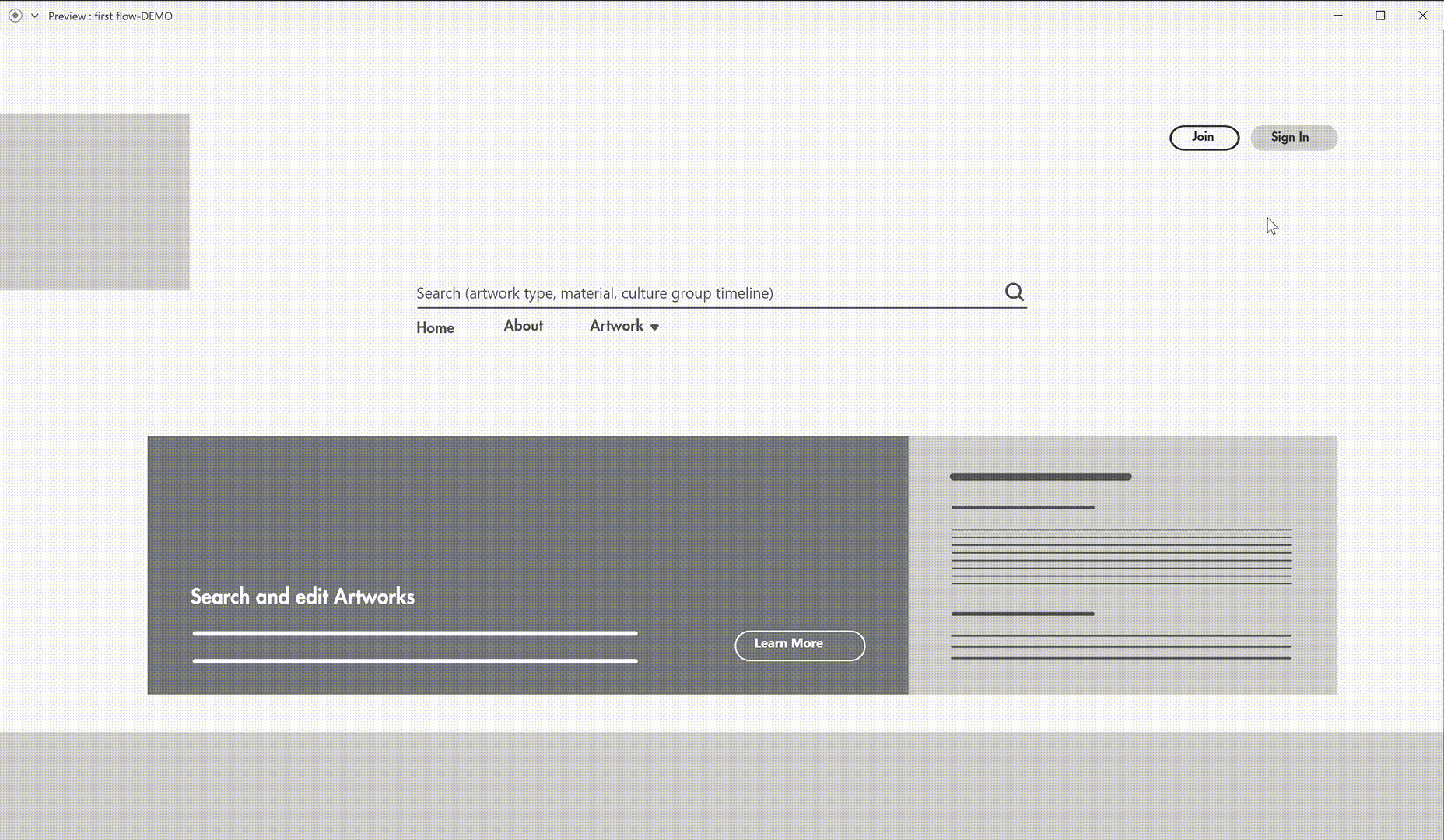
Experimentation
As the project moved forward prototypes were tested and refined based on the feedbacks received in each phase. Rapid prototyping techniques like sketching and wireframing was used to test the ideas early on with internal team and gather feedback.
Screen Design
I started the design of the screens early on to be able to test it with diverse stakeholders. It was necessary for project sustainability to have design to present to funders. Initial ideation with internal team and workshop with community members informed the early designs of the screen


Workshop- Open to public
This workshop was an event to introduce the alpha version of the platform to diverse stakeholders including institution partners and funders. This event and early design secured second year of the funding for the project. We set up computer stations for attendees to interact with the alpha version of the platform and put an experience map on the wall to give us feedback on it. Attendees contributed to the user experience map. User Experience Map was used to understand various touchpoints that one might have while using the VPIA Platform. Also, Experience Map was used to further define important factors that can support individuals to have a better experience using the VPIA.
These feedbacks informed the next iteration on the VPIA.
Photo by: Rezvan Boostani
Photo by: Rezvan Boostani
.jpg)

Usability Testing
I ran 8 remote moderated usability test sessions in three different phases of the design to identify problems, learn about main user groups' preferences and to see if there are opportunities to improve the platform.
In these sessions I engaged 2 artists, 1 curator, 2 scholars, 2 community members and an accessibility specialist.

I chose 3 main tasks that were critical to the users and stakeholders. Users tasks were:
-
Find an artwork that you are interested in
-
Find who has information on the artwork
-
Change the artwork article
I recorded all the sessions and went over all the gathered data to see where the opportunities are to improve the platform.
Learning from the Feedbacks
-
Give users reason upfront why they need to sign up to the platform.
-
Ensure keyboard compatibility for all the actions of the platform to be accessible to users who do not use a mouse.
-
Change wording "details" on an artwork article page to something more specific like history/ historical context.
-
Use edit icon at each section of the text on an artwork article page to be easily discoverable.
The design of the platform is updated and refined based on the received feedbacks, however, since it in not published I am using the version of the design that is publicly shared through different platforms.

Challenges
-
To balance the priorities and perspectives of multiple Indigenous communities
-
Inconsistency of the initial dataset
-
Unanticipated delay in processes
-
Website usability

Successes
-
Brought together a strong network of Indigenous and institutional partners to shape and troubleshoot through use of collaborative methods
-
Planned for sustainability through multiple levels
-
Developed Strategy for years ahead
Outcome
-
Launch of Alpha Platform that secured second year of funding
-
Partnerships with two major museum institutions based on the platform design presentation
-
Received permission to use artworks from museums across the world, based on the design demos that makes the project eligible for a wider range of funding possibilities
-
Validated features for the MVP with diverse stakeholders
-
Planned community engagement through a series of events
-
Created a design system and UX Research resources for projects to enable sustainability and future expansion of the project

Plan for Next Steps
I developed different documents and tools to enable VPIA to move forward in partnership process and to present to partners and funders. I also planned for measuring User Experience success in the implementation phase.
I used Google Heart Metrics to plan for Measuring UX Success based on the goals defined by diverse stakeholders in different phases of the project.
Goal
Signals
Metrics
Happiness
Create a supportive community around each artwork connect it to the users
Respond to surveys
Leave great ratings
Leave feedback
Users share information on the platform (to objects or to their profile)
-
Net Promoter Score (NPS)
-
User satisfaction rating
-
Number of 5star rating
-
VPIA is being quoted in other places as a source
-
VPIA is being cited
Engagement
Enable users to connect with others with like interests
Engage with the platform and make edits
Time spent on the app
Artwork wikis being actively updated Contribution history being updated
Users visit edit history regularly
Users visit editors' profiles
Upload new object or digital asset
-
Avg session length
-
Avg frequency of use
-
# of users check their profiles regularly/ comments/ posts/reactions
-
# of contributions
-
# of edits
-
# of users check editors' profiles
Users self-identify within their community and edit artwork
Download/Launch of the app/webpage
Sign up for an account
Use of new feature(s)
Create user profiles
regularly check user profiles
regularly edit artworks
-
Registration rate by new institutions
-
Registration worldwide
-
Number of unique users
-
# of artwork wikis being updated
-
#of edits
-
# of users made several edits
-
# of new users start using a product during a given time period
Adoption
Retention
Users keep using VPIA to complete artwork edits and contribute to the new ones
Staying active in the app
Users revisit artworks they edited, but not published
Users update their profiles
User sign in
Users edit artwork wikis, but they do not publish them
Users save edits, but they do not revisit them
-
# of user profiles
-
# of user profile deactivated and/or not used
-
# of users for a given time period are still present at some later time period
Task Success
Create a profile
Find artworks
Edit artworks
Find other users who edited artworks Save the artworks to their profiles
Artwork Wiki is updated with new changes/edits
Users curate collections on their profiles
Create user profiles
Users save their edits for publishing later
Emails to the administrator indicating not success, but frustration or confusion or …
-
Page views
-
#of created user profiles
-
# of User Profile visits
-
# of artworks saved in profiles
-
# of VPIA record edits
-
# of emails of unsuccessful attempts to create profiles and/or add/ save edits
-
#of attempts to change the VPIA record and not completing the task and publishing it

Personal Learning
-
Familiarize with terminologies in indigenous art and culture
-
Plan, run and design shows/events
-
Be an ally in the project (co-plan tasks rather than delegation, make sure it is a progressive trend)
-
Balance diversity of priorities and perspectives of multiple Indigenous communities, clients/ partner institutions
